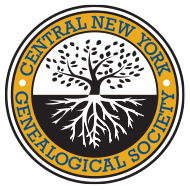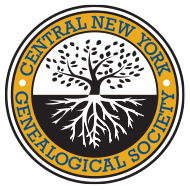How to Lookup a Surname
The CNYGS Surname List is a collaboration tool. Users can search for surnames of interest and contact the CNYGS member who is researching the surnmame. There is no cost to use the Surname List and you do not have to be a member of CNYGS to conduct a search.
To conduct a search type in the name of interest in the Search Surname box and click on the "magnifying glass" icon. You also have the option of searching through the entire list using the page view feature. Surnames are automatically listed in alphabetical order. However, each column can be sorted in ascending or descending order by clicking on the column heading. To delete a name from the Search Surname box click on the "broom" icon. You also have the option of using "Alternate Spellings". This function is very useful for names such as Smith, Smythe, Schmidt, etc.
Once the name you are looking for has been located you will have two choices under the "Actions" header.
If you click on the "eye" symbol you will see all of the information that has been supplied for this surname. Clicking on the "envelope" will allow you to correspond with the submitter. A form will pop up enabling you to e-mail the person who submitted the surname. The personal information of the person who submitted the surname will not be visible. It will be up to this person to decide whether or not to respond to your e-mail.