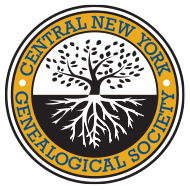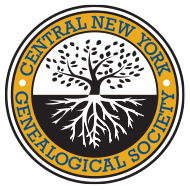Submitting a Surname
You must be a member of CNYGS to submit surnames to the list.
Surnames on our website will be viewable to both members and non-members. Anyone clicking on a name you have submitted will only see a pop-up e-mail message box which they can fill out. Your private information, i.e. name, address and e-mail address WILL NOT be visible. The message will be sent to you at your e-mail address automatically. You can decide if you want to answer the e-mail. If you decide to answer then your e-mail address will be visible to them. As a member of CNYGS you can submit as many surnames as you wish.
If you wish to submit a surname to our list here are the steps you must follow:
1. In the Members Only section, login with your personal login and password.
2. In the Members Area click on Profile.
3. On the Membership Info page click on Surnames.
4. This will open a window which will display the surnames you have previously entered. It will be blank if you have not entered any surnames. To add a new surname click on the + (Plus Icon) on the right side of this page.
5. The Surname Research: Edit page will appear. Use this form to fill in information about the surname that you want to share. To add a first name use a comma after the last name and than the first name (i.e. Johnson, Edmund). When you have completed this page make sure you click save in the upper right corner. In the future you can edit your entry by clicking on the "pencil" symbol or delete your entry by clicking on the "garbage can" symbol. Repeat the process to add additional surnames.
6. If you want others to be able to contact you through email regarding one of your surnames you must have set the Surname Inquiries option to "Yes" in the Receive Email section of your Member Settings.